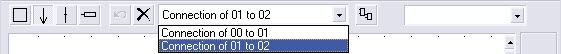![]() Activate the
button "Layout of the oriented links".
Activate the
button "Layout of the oriented links".
![]() Another
bar of tools appears on the right of the screen.
Another
bar of tools appears on the right of the screen.
It allows to choice the connections between steps :
jumps ;
resumptions ;
or the deletion of all the connections.
Layout of a connection
1. Indicate the origin step by clicking with the left button of the mouse on the number of step.
2. Maintain the pressure on this button and move the mouse toward the center of the destination step and release the button if the step is located below the origin step.
3. When the connection is completed its color switches from red to black.
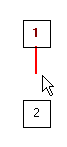

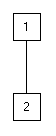
Remark
When the connection is completed, the program automatically updates the list of the oriented connections and indicates : Connection between Origin and Destination.
This list allows the selection of a link for the operation of deletion of the connections and for the installation of the receptivities.