![]() Activate the
button ‘Placing steps’, a numbered step will appear.
Activate the
button ‘Placing steps’, a numbered step will appear.
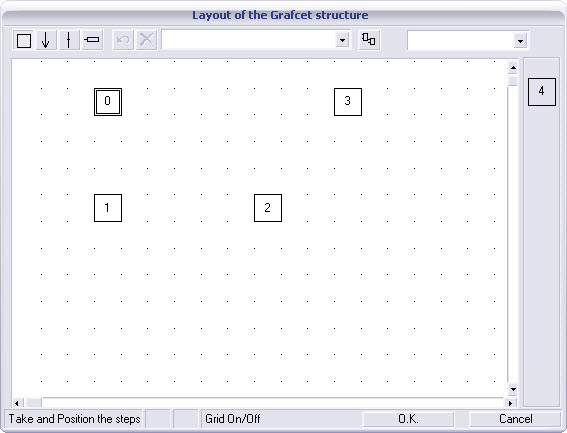
Placement : get the step (located at the right of the screen) with the mouse while pressing on the left button, then drag it on the work area.
Displacement of the step using the mouse.
By default the step 0 is an initial step.
Several initial steps
Several initial steps are necessary for drawing several Grafcet (SFC).
For designate a step as an initial step, a left click and Ctrl + Shift switches this step to an ordinary step.
Important : leave sufficient space between the steps to facilitate the layout of the oriented connections.