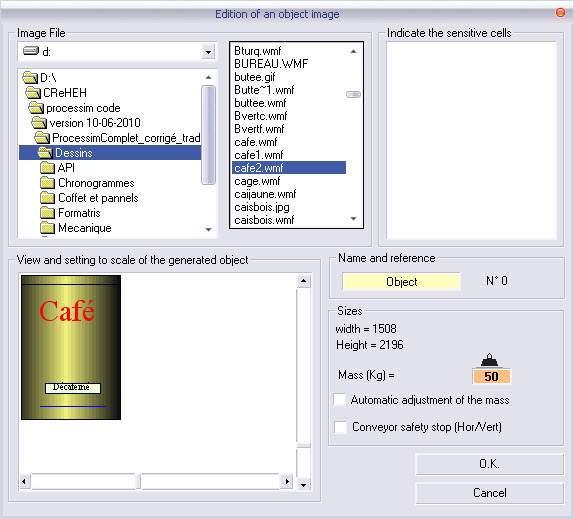
An image can be use with the format * wmf, emf, bmp, jpg, GIF, ico* as an interactive object (case, bottle, workpiece...).
This object can be moved by the user and by transport mechanisms such as jacks, conveyors, conveying belts, tables of transfer, indexing plates. It will be detected by the photoelectric sensors which are indicated as "sensitive" to this object.
Placing the object is done from the menu "Virtual Mechanism – Object Image’’ which opens the following window :
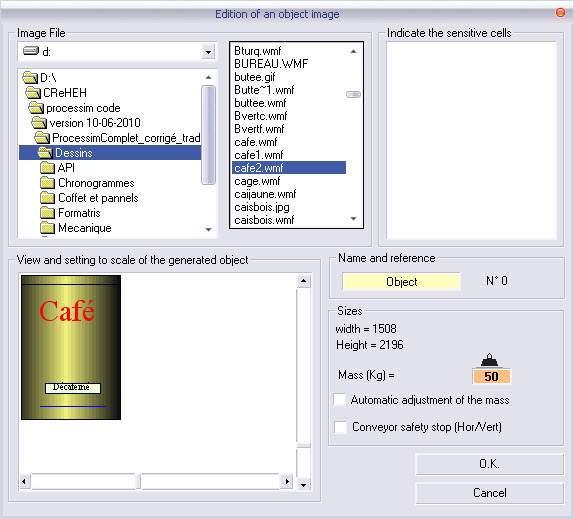
1) Choose the image file, and parameterize the object :
its sizes ;
its sensitive photoelectric sensors ;
its name ;
its weight (default value : 50 Kg)
if the checkbox "Automatic adjustment of the mass" is checked, the weight is adjusted depending the new sizes (image substitution, resize) ;
"Conveyor safety stop", the image object is used as stop on the conveyors (only horizontal or vertical view).
2) Validate with Ok
Moving the image object on the work area is carried out with the mouse with the left button pressed.
In stop mode, dimensioning is carried out :
As for the other objects, a left click on a sensor displays a contextual menu allowing :


To edit this object ;
To size this object ;
To duplicate this object (allows to recreate a new object with the same behaviour of detection as the source object) ;
To delete this object.
Important remarks :
A large number of bytes for an image object diminishes the resources and the performance of your PC ;
The vectorial files (Emf and Wmf) allow you to scale without loss of quality ;
The directory by default is Drawing which is located in the ProcesSim installation directory ;
Do not forget to provide these files with your application.
Copying images to the drawing directory of ProcesSim is desirable and is suggested.
Manual displacement of an object (with the mouse) through the field of a sensor activates this sensor
This behavior can be cumbersome in some applications but the menu : "Paramètres - To deactivate the detection of the choosed objects" allows to modify it .The green led in the toolbar indicates this activation.
