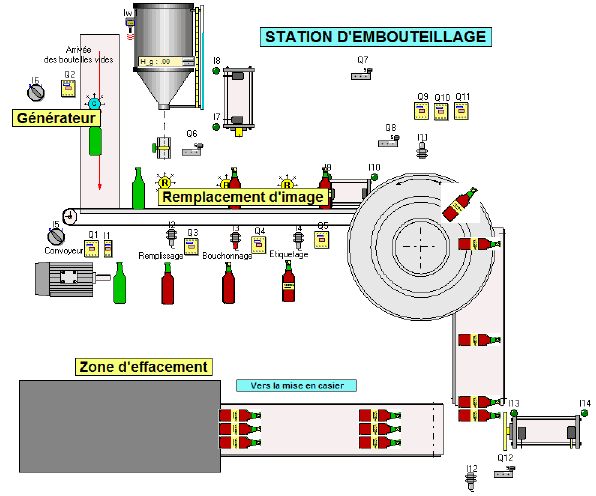To replace image objects in order to simulate a modification of appearance
in the interactive objects, please use tools for substitution which you
drop from the toolbox, a configuration window then appears : ![]()
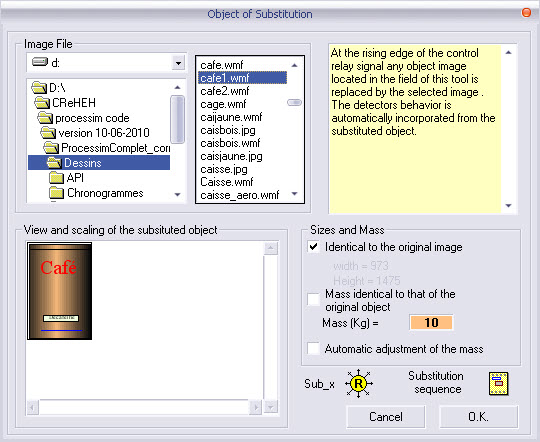
This functionnality require an additional programming to simulate the modification of appearance realised by your proces Combinated programming.
Choose the image file and parameterize the object :
its dimensions (if different from the initial image) ;
its mass (click on the orange zone ‘’10’’, if the mass is different from that of the initial object) ;
when selecting ‘Automatic adaptation of mass’, the mass of the object conforms itself according to the new object sizes.
This zone, identified with the symbol R, replaces one image by another.
This new image inherits the properties of the source image, including its dimensions except if the option "Identical to the original" has been deactivated.
Operation :
At the rising front of the command relay signal any image in the field of the tool is replaced by the indicated image.
An image is considered in the field if its centre covers the substitution tool.
This requires on your part an additional programming to simulate the modification of appearance, which is carried out by your process.
Example : application implementing a stacking zone, a generator, substitution tools and an evacuation zone.