This action proceeds in two phases :
installation of the receptivities ;
• The association of the conditions to the receptivities.
The installation of the receptivities:
activate this button ![]()
This button allows to switch to the ‘’receptivity mode and to the condition mode’’.
The traced connections are indexed in the scroll down list
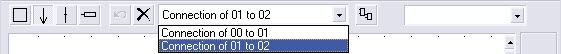
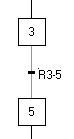 1. The scroll down list
enables to indicate the connection to be made. This connection will appear
in green.
1. The scroll down list
enables to indicate the connection to be made. This connection will appear
in green.
![]()
2. Click on the selected connection at the place where you want to position the receptivity.
When the structure of Grafcet is drawn, and if a receptivity is wrongly placed, a dialog box warns the user of the wrong placement.
L’association des conditions aux réceptivités.
Button ![]() activated !
activated !
To associate a logic equation to a receptivity, drag it from the scroll down list of conditions, and place it on the receptivity concerned (to point and click on the horizontal or vertical line).
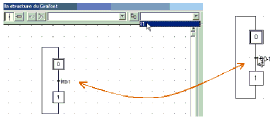
Remark :
When an oriented link is completely defined, the scroll down list of the connections (4) displays the following terms :
R for installed receptivities ;
COND if the equation is defined.
Activate the button for editing the conditions
![]()
Allows the return to the dialog box where logic equations can be created.