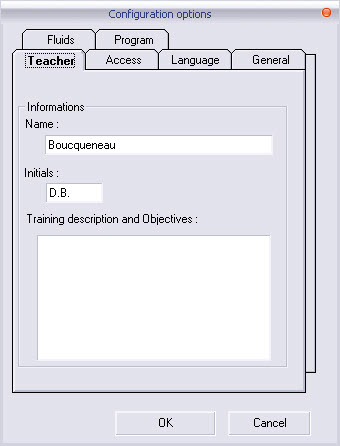
The window ‘Configuration options’ appears via the menu ‘Parameters –Preferences’ of the tool bar.
Trainer
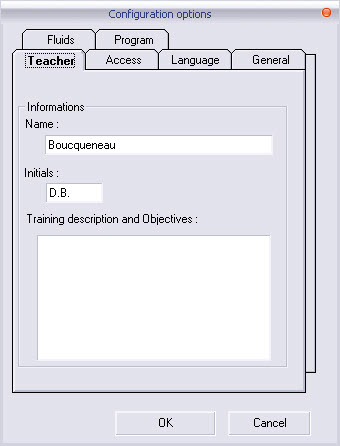
This allows you to bring a complementary description of the project, i.e.:
• the trainer ;
• a descriptive synthesis of the project in progress.
Access
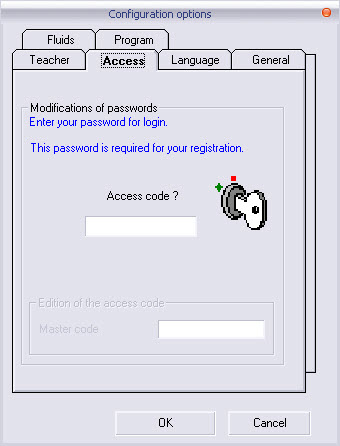
By default, the access code or main code is CAAO in capital letter.
The user has the right to modify this code in order to save the models which are created.
First enter the access code CAAO then validate by pressing the Enter key.
The screen below gives access to the windows for modifying the password.
A new password can be introduced after validation by pressing the Enter key, a confirmation window opens.
The user must then confirm the new password.
The password is necessary to access to :
Programming from ProcesSim or only from the automaton
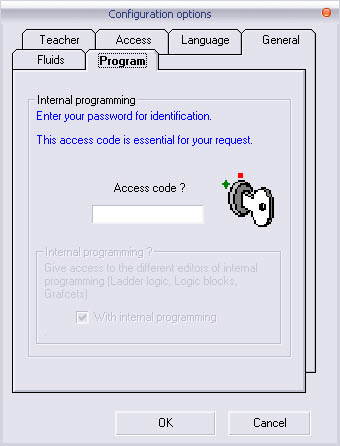
After identification you can give, or refuse, access to the internal programming.
In the event of non-validation of the check box, the programming of the virtual part will be only allowed to be made from the automaton.